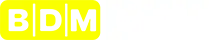BDMBet Casino App Download
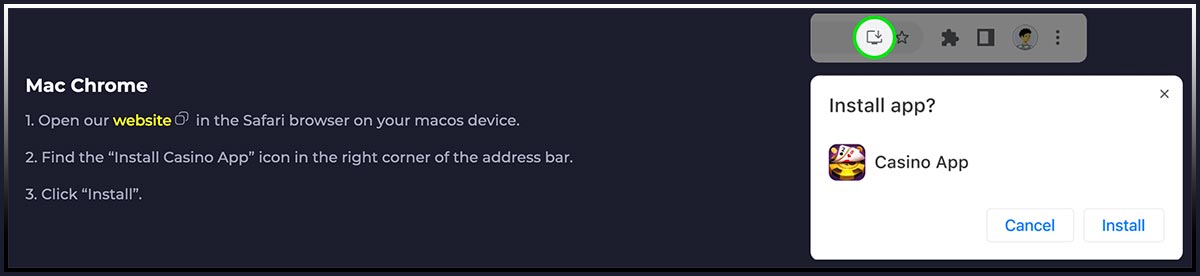
In this article, we will explore how to install the BDMBet casino app on macOS using the Chrome browser. Step-by-step instructions will help even novice users easily complete the installation. We will explain what browser applications are and why they are a convenient way to access your favorite services directly through an internet browser, without requiring complex installation on the hard drive. We will also delve into the benefits of using BDMBet casino as a browser application, considering security and accessibility issues. Finally, you will learn how such applications are updated and maintained to stay at the forefront of technological innovations and provide users with the best experience.
What is a Browser Application?
A browser application is a web application that runs in a web browser and does not require installation on the computer’s operating system. This means it can be used over the internet without the need to download and install specific software. These applications are convenient because they can be updated server-side, meaning users always have access to the latest version without needing to manually update the application.
How to Install the BDMBet Casino App on macOS Using Chrome:
The installation process, as depicted in the image, is simple. Here is a detailed description of each step:
Step 1: Open Safari Browser
- Open Safari: Click on the Safari icon in your Dock or Applications folder to open it.
- Go to the Website: Enter the URL provided by BDMBet casino in the address bar at the top of Safari and press Enter. The URL should direct you to the official casino website.
Step 2: Switch to Chrome (if necessary)
The instructions mention using Chrome, so if the site specifically requires it:
- Open Chrome: If you do not have Chrome installed, you can download it from the official Google Chrome website. After installation, open Chrome.
- Enter the Casino Website: Just like in Safari, enter the website URL in the Chrome address bar and press Enter.
Step 3: Install the Application
- Find the Installation Icon: Look for an icon that usually appears in the right corner of the address bar. This might look like a computer monitor or a download arrow. In Chrome, it could be a plus (+) sign in a circle, indicating the possibility to install the application.
- Click “Install BDMBet Casino App”: Click the indicated icon. A pop-up window will appear, usually at the top or bottom of the screen, asking to install the application.
- Confirm the Installation: Click “Install” in the pop-up window. The application will begin installing and will be accessible from your Applications folder or directly as a shortcut on the desktop.
Step 4: Access the Application
After installation, the BDMBet casino app will function like a native application but will run through Chrome. This means:
- Open the Application: You can open it either from the Applications folder, Launchpad, or directly through a shortcut if one was created.
- Use the Application: The application should offer the same features as the browser version, possibly with improved performance and ease of use.

Advantages of Browser Casino Applications
- Convenience: No need for constant downloads or updates.
- Accessibility: Available from any device with a compatible browser.
- Security: Updates and security patches are applied automatically.
This simplified process makes it easy for beginners to install and start using new software directly through their browser, enhancing their online experience without the complexities of traditional software installation.